Yes! You can use the free version forever. With that said, the Lite version is basic and has limitations, and most new features will be coming to the Pro version only.
Too many tabs? Not anymore.
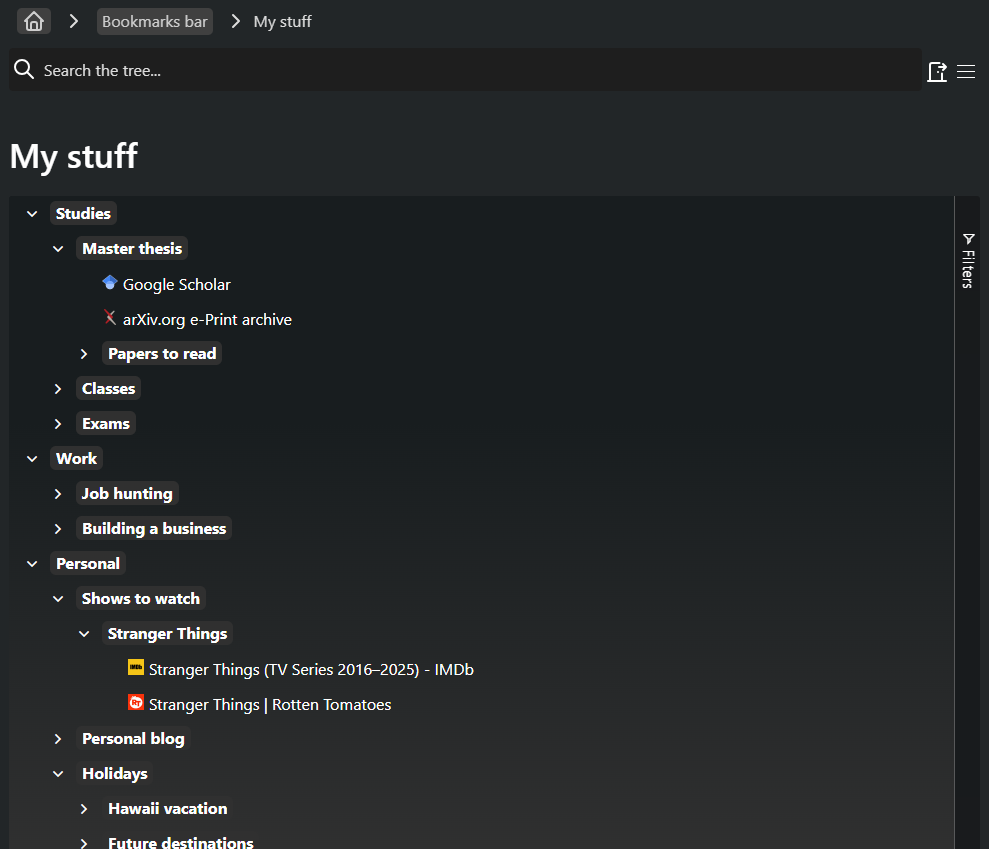
The tools you need to stay organized.
Manage your tabs and bookmarks with ease.
- Always have way too many tabs open?
- Can’t close them because you’ll need them later?
- Can’t find what you’re looking for?
TidyBee solves all that for you, and more.
Ready to get your best work done?
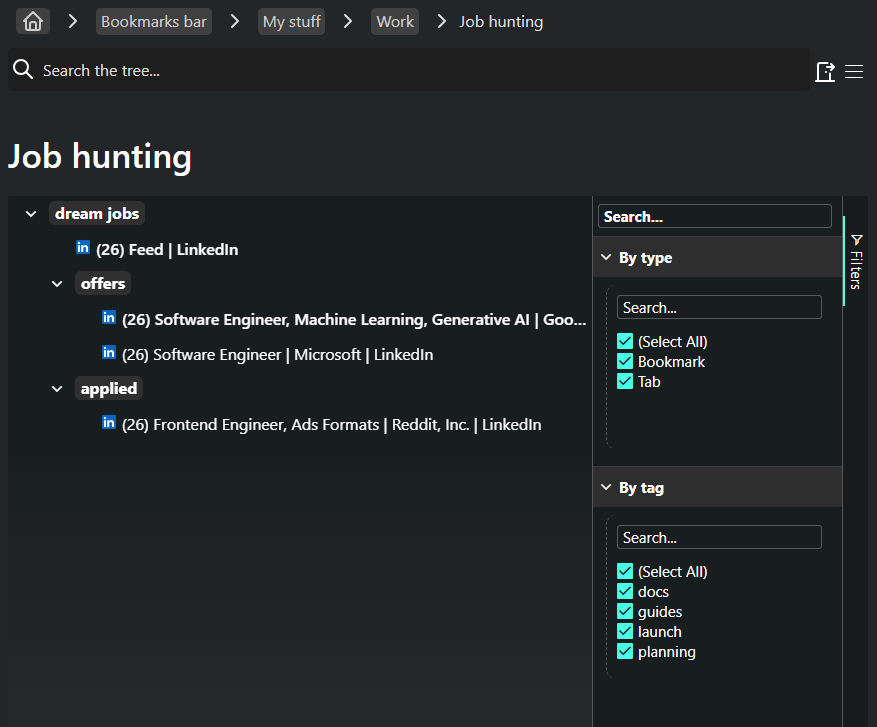
Manage your tabs and bookmarks
Say goodbye to chaos! Enjoy peace of mind with a clean workspace and stay organized with our many features.
- Organize your work with folders and tags
- Zoom on the current folder and focus on the task at hand
- Display only your tabs, your bookmarks, or both at the same time with filters
- Swiftly find what you’re looking for with the search bar
- Conveniently save and close all your tabs with a single click
Let’s master your tabs
Close your tabs, but don't lose them
“But I’ll need these tabs!”, you say? Sure, but you can still close them. They will be safely stored away, automatically saved as bookmarks. Open them again when you need them.
A simple feature, but a welcome one.
- Stop hoarding tabs because you’ll need them soon
- Open your tabs again only when you need them
- No need to save your tabs as bookmarks—TidyBee handles that for you
- Keep only the tabs that you need right now, and save a lot of memory
- Only the tabs that you need will be saved—your bookmarks won’t be cluttered
Ready when you are
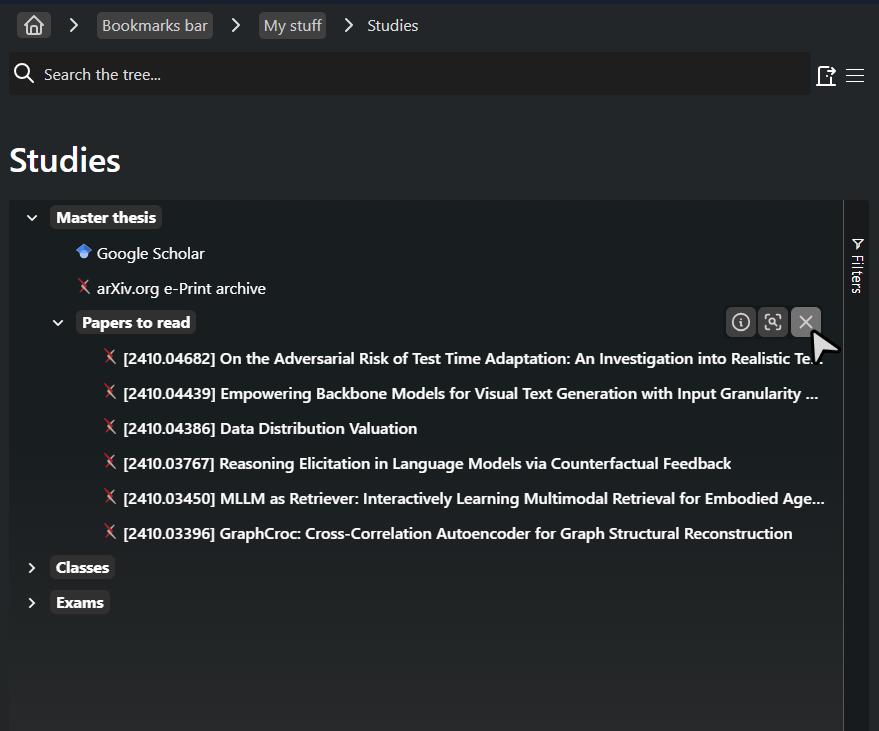
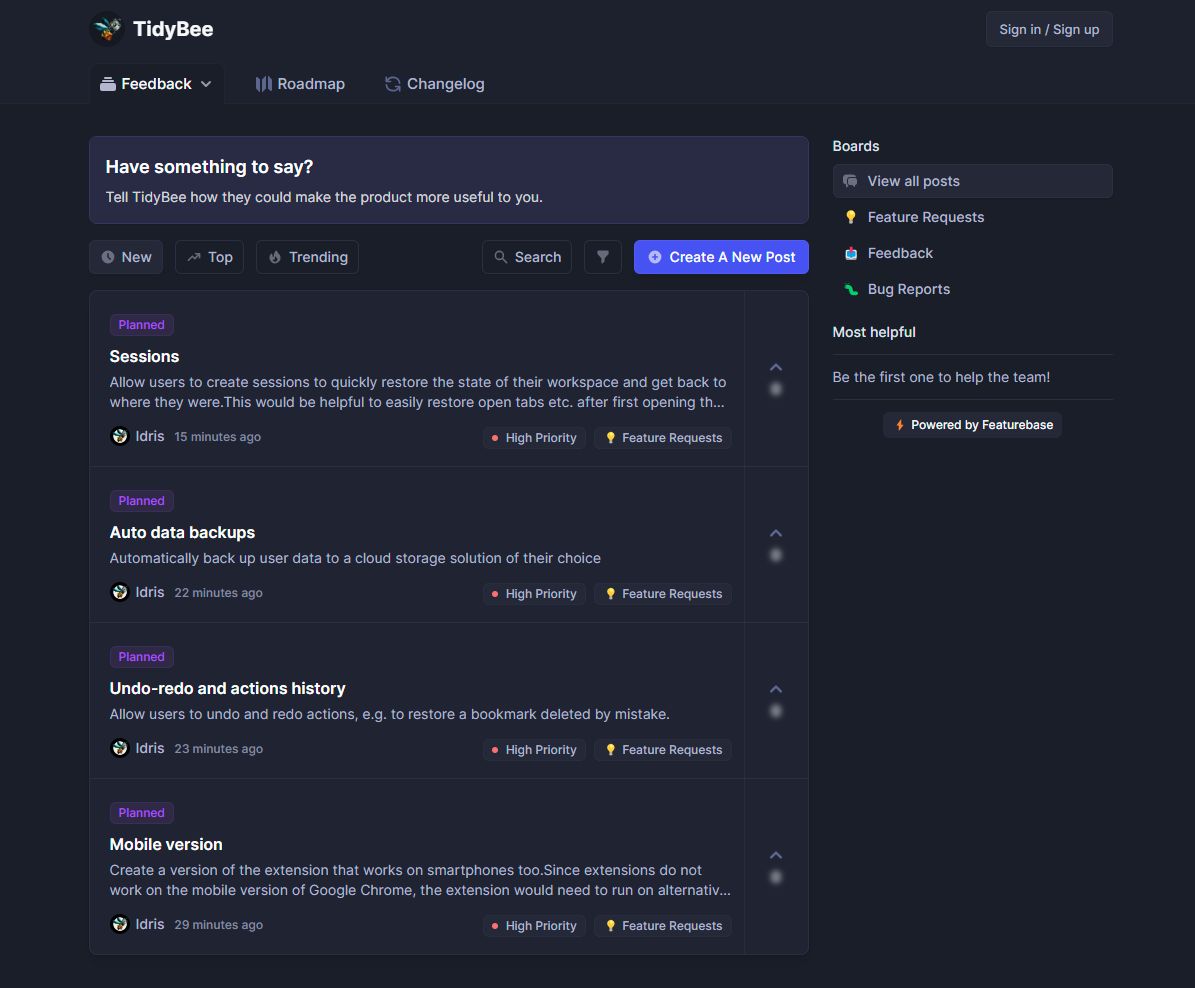
We care about our users
- Tell us about the features you want—we’re listening
- Vote for what matters to you the most
- Get what you asked for—we’ll work hard to deliver
Please don’t cli—Shush, I want to try
Completely free, then super affordable
Lite
Free
(forever)
-
Tree structure.
Show your tabs and bookmarks in a tree -
Save for later.
Close a tab without deleting it -
Zoom in.
Zoom in on a part of the tree -
Folders.
Organize your tabs and bookmarks with folders -
Drag & drop (within the same tree).
Drag & drop your tabs and bookmarks within the same tree -
Tags (limited).
Organize your tabs and bookmarks with tags, but with limits -
Search (limited).
Search your tabs and bookmarks, but with limits -
Themes (limited).
Only one theme available
Pro
- Everything in Lite, and:
-
Unlimited tags.
Organize your tabs and bookmarks with tags, without limits -
Unlimited searches.
Search your tabs and bookmarks, without limits -
Unlimited themes.
Unlimited themes, with the ability to create your own themes
TidyBee is in active development. Expect new features to come, such as:
-
Split-screen.
Create several trees to display different parts of the tree at the same time -
Drag & drop (between different trees).
Drag & drop your tabs and bookmarks between different trees -
Sessions.
Restore past sessions to quickly get back to where you were -
Undo-redo.
Undo and redo your actions -
Bin.
Restore deleted tabs and bookmarks from the bin -
Keyboard shortcuts.
Use handy keyboard shortcuts -
Mobile version.
Enjoy TidyBee on your smartphone -
Integrations with third-party software.
Get TidyBee to play nice with third-party software, such as Obsidian, Workflowy, Notion, and more
Got questions? Get answers.
Why yet another subscription?
Software development takes time and money, so a subscription makes adding new features possible. Our affordable subscription lets you enjoy the full software with all its future updates.
Can I import data from another tab manager?
Yes, you can currently import data from OneTab and Tabs Outliner, and we aim to support other tab managers as well in the future.